ワードプレステーマTwentyfifteenのカスタマイズ

ワードプレスのテーマtwentyfifteenをカスタマイズした際の覚え書きです。
もくじ
記事タイトルの文字サイズを変更する
|
1 2 3 |
.entry-title { font-size: 2.5rem; } |
本文の文字サイズを変更する
|
1 2 3 |
.entry-content p { font-size: 1.6rem; } |
何度やってもうまくいかなかったのは「p」がなかったからでした。
見出しをカスタマイズする

|
1 2 3 4 5 6 7 8 |
h2{ position: relative; background: #f5deb3; box-shadow: 0px 0px 0px 5px #f5deb3; border: dashed 2px white; padding: 0.2em 0.5em; color: #800000; } |
|
1 2 3 4 5 6 7 8 9 10 |
h2:after{ position: absolute; content: ''; left: -7px; top: -7px; border-width: 0 0 15px 15px; border-style: solid; border-color: #fff #fff #deb887; box-shadow: 1px 1px 1px rgba(0, 0, 0, 0.15); } |

|
1 2 3 4 5 6 7 8 9 |
h3{ color: #800000;/*文字色*/ padding: 0.2em;/*文字周りの余白*/ display: inline-block;/*おまじない*/ line-height: 1.3;/*行高*/ background: #fff0f5;/*背景色*/ vertical-align: middle;/*上下中央*/ border-radius: 25px 25px 25px 25px;/*左側の角を丸く*/ } |
|
1 2 3 4 5 |
h3:before { content: '●'; color: white; margin-right: 8px; } |
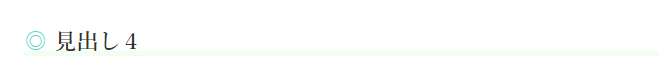
|
1 2 3 4 |
h4{ font-size:20px; background: linear-gradient(transparent 85%, #f0fff0 60%); } |
|
1 2 3 4 5 |
h4:before { content: '◎'; color: #40e0d0 ; margin-right: 8px; } |
本文のリンクの色を変更する
リンクの文字色はデフォルトでは黒と黒のアンダーラインなので、これを変更しました。
追加CCSに以下を追記
|
1 2 3 4 5 6 7 8 9 10 11 12 13 |
.entry-content a { font-weight:bold; /* リンク文字を太字 */ color: #0000ff; /* リンクの色 */ order-bottom: 0; /* リンクの下線を出さない */ } .entry-content a:visited { color: #0000cd; /* 訪問済みの色 */ } .entry-content a:hover{ color: #b22222; /* カーソルが乗った時の色 */ } |
.entry-contentがないと、サイドバーのカテゴリなどの色も変わってしまいます。これを入れることで本文内のリンク色のみが変更できました。
フォントを変更する
追加CSSで追記。
|
1 2 3 |
body { font-family:'ヒラギノ角ゴ Pro W3', 'Hiragino Kaku Gothic Pro', 'メイリオ', Meiryo, Helvetica, Arial, sans-serif; } |
カテゴリ一覧や最新記事が全文表示になっているのを、タイトル+抜粋に変更する
こちらを参照→https://def-4.com/twenty-fifteen_top_customize/
サムネイル画像が表示されるようにする
functions.phpに以下を追記する。
|
1 |
add_theme_support('post-thumbnails'); |
サイドバーに人気記事を表示し、画像にタイトルを重ねて表示する
プラグインWordpress Popular Postsをインストールし、追加CSSに以下を追加。
|
1 2 3 4 5 6 7 8 9 10 11 12 13 14 15 16 |
.wpp-list li { position: relative; } .wpp-post-title { position: absolute; left:0; bottom:0; background-color: rgba(0,0,0,0.0); max-width:310px; } .wpp-list a{ font-weight:bold; color: #fff; padding: 1px; font-size: 115%; } |








ディスカッション
コメント一覧
まだ、コメントがありません